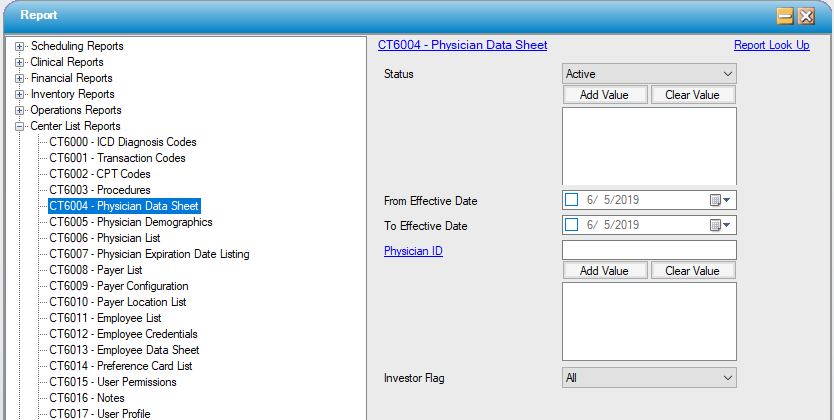CT6004 – Physician Data Sheet
Function:
Displays much of the information entered into the Physician Profile area for specified physician(s). Credentials, Licenses, addresses and phone numbers, payer specific identification, insurance, specialty and much more is captured by this report.
NOTE: This report is not to be used for license and credential expiration s. Use Report CT6007 Physician Credential for expirations.
Usage:
Filter by status, effective date range, selected Physician ID(s), and investor status.
Hints and Tips:
INCLUDES all physicians unless otherwise specified.
How physician effective dates "think" in HST reports:
The following rules are assumed -
- If a user does not specify an effective date range the field is ignored.
- If a user specifies a From effective date but not a To effective date it is assumed they want all records where the Status was in effect at any point from the specified From date until the end of time.
- If a user specifies a To effective date but not a From effective date it is assumed they want all records where the Status was in effect at any point from the beginning of time until the specified To date.
- If a user specifies both a From effective date and a To effective date it is assumed they want all records where the Status was in effect at any point in time within the date range.
- If a physician has neither a From effective date nor a To effective date they will not show up on any report that specifies effective dates.
- If a physician has a From effective date but not a To effective date the Status is considered to be effective from the specified From date until the end of time.
- If a physician has a To effective date but not a From effective date the Status is considered to be effective from the beginning of time until the specified To date.
Notable Fields:
Demographics: Displays the physician addresses, contact information, status, investor information, and background check information.
Licenses: Displays the state license information, UPIN, NPI, Taxonomy Code, and specialty code(s).
Insurance: Displays physician insurance information including class and review dates.
Credentials: Displays credentials held including review and expiration dates.
Insurance IDs: Displays payer-specific IDs for the selected physician(s).
Sample Report:
For details on available output types, please see the Reports Overview help page.
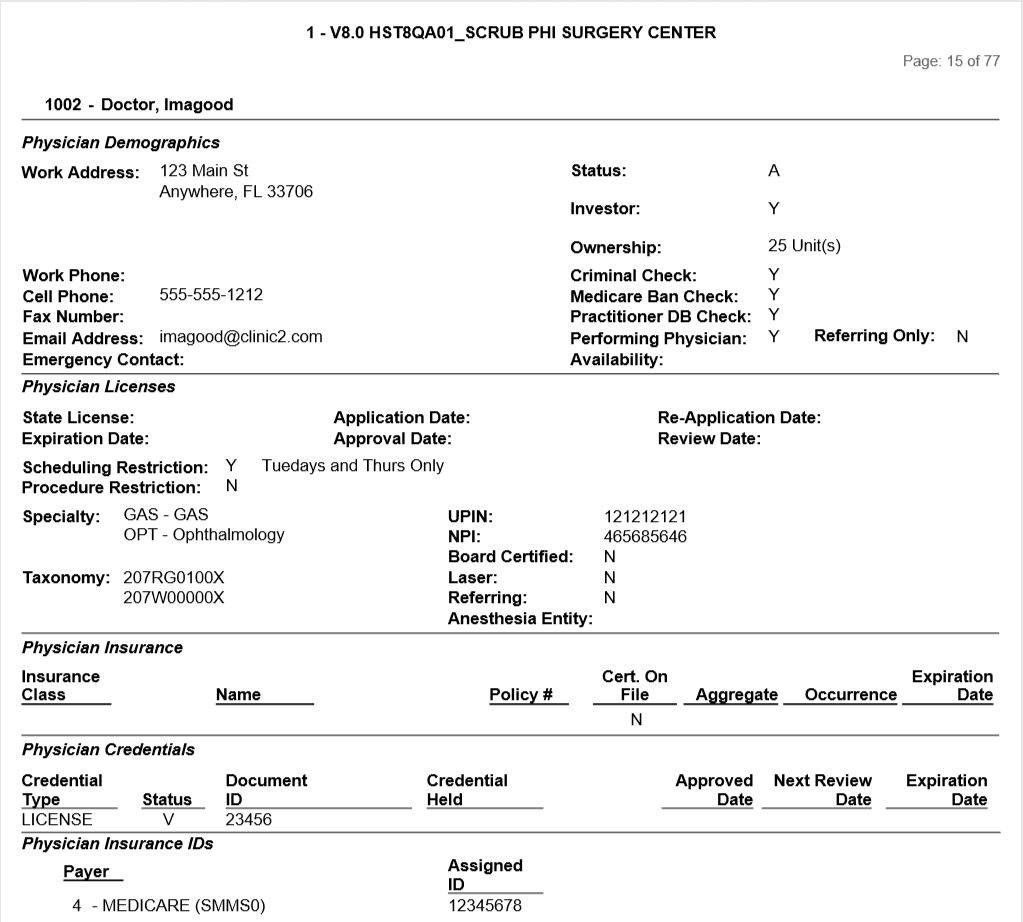
Report Filter: